mobvet
Tools for reflection
The learning activities included in this chapter are designed to support your reflective thinking during your exchange period. You are also encouraged to familiarize yourself with the DIVER model for critical reflection presented by Jones, P et al. 2019, which you can use to make sense of the incidents you encounter during your exchange period and to learn from them.
The DIVER model includes steps for validation and explanation, which Brewer and Cunningham (2010) present in the Description– Interpretation– Validation– Explanation (DIVE) model, in which these actions are included in the cross-cultural learning process. They suggest that to learn from cultural encounters, we should validate our interpretations of them so that we are able to see beyond our own thinking. This can be done, for example, with local people. We should also explain our new understanding by connecting it to theories and concepts of culture. The steps in the DIVER model as presented by Jones, P et al. 2019 are described below. It is recommended that you familiarize yourself with the full description of the model as well as the critical reflection here.
Critical reflection steps in the DIVER model (adapted from Jones, P et al.2019)
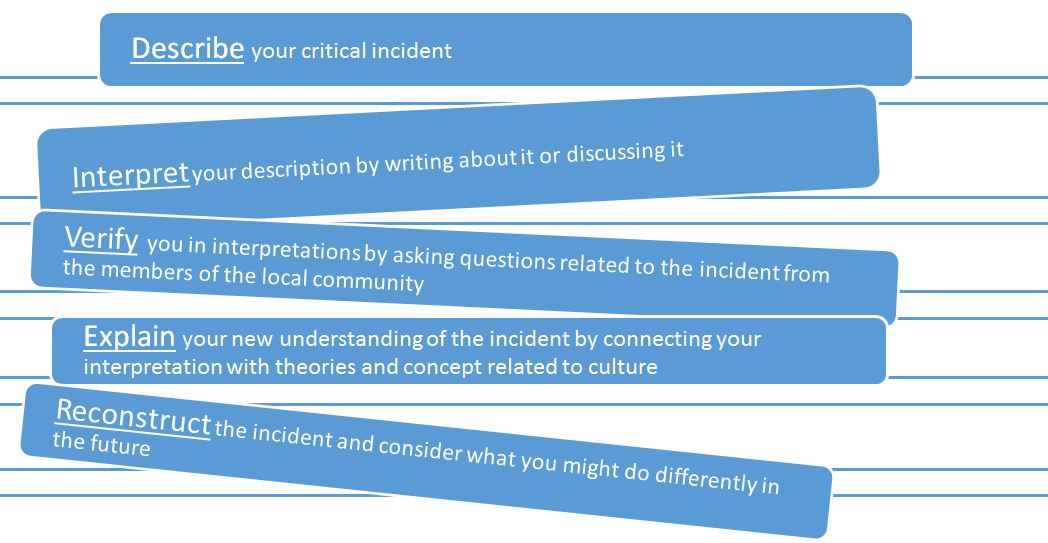
There is a wide variety of digital methods and tools to support your reflection, including diaries, logbooks, wikis, blogs, video diaries etc. Some examples:
Online documents
Starting with the most basic way of digital reflecting, Microsoft Word or Google Docs can be used to create one or more files to write the reflections, add images and links.
Online diaries
There are online diary options such as Penzu, Journalate or Diaro (which uses Dropbox to store and sync diary). These let you to sort the entries by folder, tag them with keywords, search entries and sync across mobile devices and the web. Most of them let add photos and some allow attaching files.
Digital notebooks

Digital note-making platforms such as Evernote, OneNote and Keep go beyond journaling and offer possibilities for handling notes in all areas: meeting/lecture notes, recipes, reminders and scanned receipts – all the things from a paper notebook. All these tools enables to add audio, images and clip websites and can sync across all devices and always can have the virtual notebook with you.
Evernote enables to create ‘notes’ of text, images, audio, attached files and websites.
Microsoft OneNote is similar to Evernote and it combines well with Microsoft 365. Google Keep has fewer features than Evernote or OneNote but text, audio and image notes can be color-coded and tagged.
Audio and video journaling
Video as a tool for enhancing reflection allows the learners to see themselves and notice some aspects of themselves (body language, use of language and expressions etc.) that they would not know about by just reflecting their actions, thoughts and feelings. The research on novice teachers (Calandra et al., 2009) found that the groups using video for reflection tended to write longer and more multifaceted written reflections than their counterparts. They wrote not only about technical, but also pedagogical and contextual aspects of their teaching, and they thought more about how and why certain incidents occurred, and at times they were even critical in their deliberations, all the while making personal connections to theories and methods likely presented in their teacher education programs. How did video reflection facilitate this? The video for reflection group participants wrote reflections not only on the actual teaching incidents, but at times also on the video replay of the incidents. While doing so, they were allowed time to draw from multiple sources of knowledge, including their own, to think about whether or not their teaching decisions made sense. Although this reflection occurred after the actual event, in a way, they were able to stop time and think “in the moment.” This is an ability more closely associated with expertise, and it could have been made possible by the affordance of digital video (e.g., stopping, pausing, and rewinding footage of the incidentwhile reflecting) (Calandra et al., 2009).
Other media for reflection are the online voice recorder Vocaroo or SoundCloud to create short recordings. For a video journal, WeVideo and the tools provided on a smartphone or tablet can be used .
Reflective blogging

Blogging is found to provide students with a platform for cognitive, metacognitive-reflective and affective aspects of learning. Furthermore, the feedback system of the blogging interface naturally affords students reflective opportunities. Blogging can be served as an avenue for sharing information and constructing knowledge, reflecting on knowledge and experiences, providing social support, and communicating affective-emotive expressions. Blogging may provide a way to bridge theory with experience in an internship learning environment, where metacognition and reflection are important processes. The affective processes also show how blogging may support students in communicating affect and emotions when they come across conflicts and complexity in real-world environments (Chu et al., 2012). For reflecting in public, blogs are used, with private posts on blogging platforms. WordPress and Blogger are the most well-known platforms.
Digital Portfolio
Digital Portfolio is an important component in the training process, helping students to monitor their learning activity and to evaluate and present their performance. Advantages of the Electronic Portfolio (E-Portfolio) compared to the Paper Portfolio:
-
quick and multiple text changes without material and temporal loss
-
no space constraints on the base material and on the annexes, the transportation is without difficulty and no risks of losing or forgetting something
-
no financial costs (paper, printing, etc.)
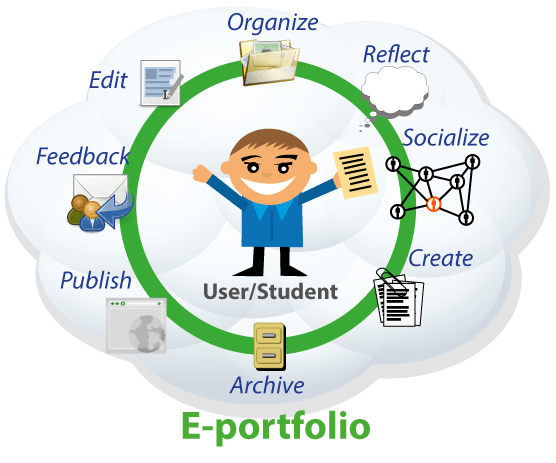
Five steps in the effective development of electronic portfolios could be identified (Barrett, 1999; Barrett, 2000) :
-
Selection: Creating criteria for choosing items to be included in the portfolio based on the learning objectives set.
-
Collection: Collection of items based on portfolio, public, and future use.
-
Reflection: statements about the importance of each element and the collection as a whole.
-
Direction: a review of reflections that anticipates and sets future goals.
-
Connection: creating hypertext links and publishing, providing feedback.
Why is there a need for electronic portfolios?
-
“The power of a digital portfolio is that it allows different access to different contents and the user can modify the contents of the digital portfolio to achieve specific goals. As a student progresses from a work portfolio to an evaluation portfolio, can emphasize different portions of content and create relevant hyperlinks.” (Barrett, 2000).
-
The ability to use hyperlinks to link content sections of the portfolio is an advantage compared to paper-based portfolios. “A paper portfolio is static” and “a portfolio of paper is usually the only copy of the portfolio’s content. While in the digital portfolio, students can easily duplicate and transfer the contents of the portfolio to different files.”


